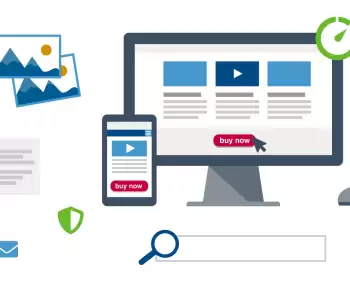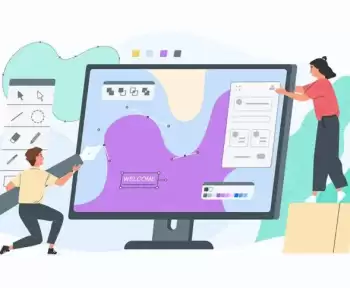Phishing is a type of cyber-attack in which a hacker uses fraudulent tactics to trick an individual or organization into providing sensitive information such as login credentials, credit card numbers, or personal data. These attacks are becoming more common and sophisticated, and it’s essential to spot a phishing email to avoid falling victim to these scams.
Phishing emails often appear legitimate, but they are designed to trick you into clicking on a link or downloading an attachment that can compromise your computer’s security or steal sensitive data. The emails can be compelling, using official logos, email addresses, and other information that appears to come from trusted sources.
Here are some tips on how to spot a phishing email:
Check the Sender’s Email Address
One of the easiest ways to spot a phishing email is to check the sender’s email address. Scammers often use email addresses similar to those of legitimate organizations but with slight differences, such as “g00gle.com” instead of “google.com.” Take a closer look at the email address to see if it’s a legitimate one from the organization it claims to be from.
Look for Misspellings and Grammatical Errors
Phishing emails are often full of grammatical errors and misspellings. These mistakes can indicate that the email needs to be more legitimate. Companies that send official communications usually ensure that their messages are grammatically correct and free of spelling mistakes.
Beware of Urgent or Threatening Language
Phishing emails often use urgent or threatening language to make you panic and take action without thinking. They may claim that your account has been compromised or that there has been suspicious activity on your account. Be wary of emails that demand immediate action, as this is often a sign of a phishing scam.
Check the Link Before Clicking
One of the most common tactics used in phishing emails is to include a link that takes you to a fake login page or a site that downloads malware onto your computer. Before clicking on any email links, hover over the link to see the URL. If the URL looks suspicious or different from what you would expect, do not click on it.
Be Suspicious of Unsolicited Emails
Phishing emails often come from unknown sources or addresses you need to recognize. If you receive an email from someone you don’t know, be cautious and check the sender’s email address and message content before taking any action.
Don’t Give Away Sensitive Information
Legitimate organizations never ask you to provide sensitive information such as your password, Social Security number, or credit card information via email. If an email asks for this information, it’s likely a phishing scam. Be cautious of emails that ask for any personal information.
Use Security Software
Security software like antivirus and anti-malware can help you identify and block phishing emails. These tools can also scan email attachments for viruses and malware and protect your computer from cyber-attacks.
In conclusion, phishing attacks are a common threat to computer security and can cause significant financial and personal harm. Spotting a phishing email is an essential step in protecting yourself and your personal data from these attacks. Remember to stay vigilant and follow these tips to avoid falling victim to a phishing scam.