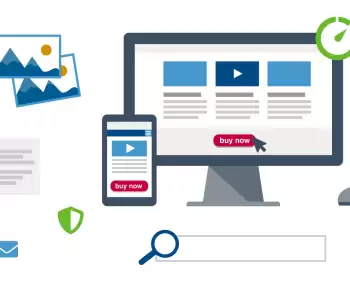Many Roblox Error Codes continue to frustrate the player base. No one is immune to error, but users of the Roblox platform commonly face the Roblox Error Code 524.
Sometimes, this error occurs when you join the game and suddenly it crashed out and displays “You are not allowed to join this game”.
Other times, it will try to kick you in the middle of the game, and give you the following error:
“You do not have permission to join this experience Roblox”.
What is error code 524 in Roblox?
Error code 524 Roblox occurs when you can’t join any servers even if it was a new server or an existing one.
The reason that this happens is that Roblox’s servers are not working properly, or are getting slower. It just means your internet connection is quite slow.
FIX ERROR CODE 279 ROBLOX
FIX ERROR CODE 267 ROBLOX
What Causes Error Code 524 In Roblox?
This error is often seen by a game player trying to join a server as a guest. The author of the game makes the server VIP. Therefore, the VIP users are allowed into that particular game.
If you have another problem with the app, it’s worth trying to figure out why you’re getting Roblox error code 524.
How to fix error code 524 Roblox?
Simply follow the three best ways to fix this error in Roblox without any hurdle:
3 Best Ways to Fix 524 Code Error in Roblox
Fix#1: Invitation from your friends from the VIP Server
If you are invited to the VIP server, you will be able to join the game directly. Simply follow the below easy steps to proceed further:
- You can check this by opening the Roblox game and choosing Settings then Privacy settings.
- Click on the link that says, ‘You have been invited to a VIP server!
- Click the button that says “Everyone” (instead of “Friends”).
- Now click the link and find out the usernames of the players who are playing that particular game.
- Invite them and see if they accept.
- When you’re ready to play, click “Join Game”.
Fix#2: Reinstall the Game
If that doesn’t work, or if you keep getting the same error code 524 Roblox, you might like to reinstall Roblox.
Follow the below step-by-step instructions to uninstall the game:
- Click on the control panel, and select “Uninstall a program“.
- Search for the Roblox software and click on “Uninstall“.
- Go to the Roblox website, find the game that interests you and click on it!
- Now click on “Join” so you can download the Roblox app again.
- Download the game again and try to join the server again.
Fix#3: Start a new server on any Game
It is possible to help with Roblox error code 524 by starting a new server with VPNs.
It will be your private server, which means you can invite whoever you want to play.
The instructions to open the Roblox player are here:
- Go to the game section and pick the game you want to play.
- Go to the chat button and invite at least five friends.
- You can join the game and leave the party in real-time
End Notes
If you are getting error code 524 Roblox, then start a new server of your own. You can also reinstall the game to get rid of this error.
Some people face this issue because the game developers offer a dedicated server.
It isn’t a bug on Roblox. You can get back to playing the game and fix the Roblox error code 524 with one of the above fixes.